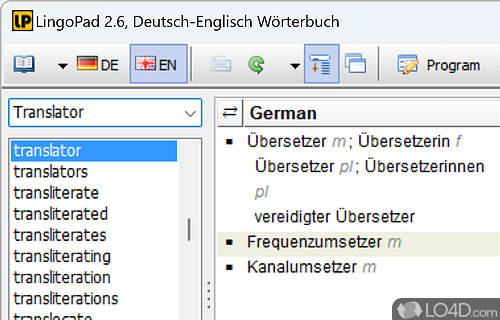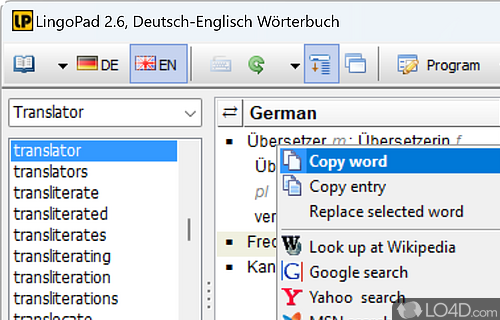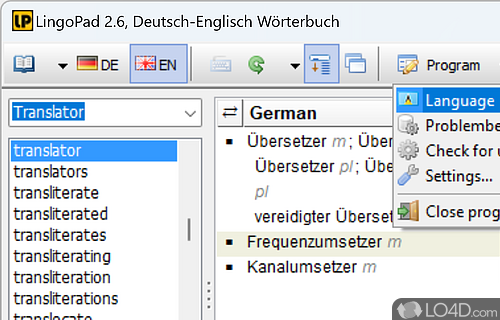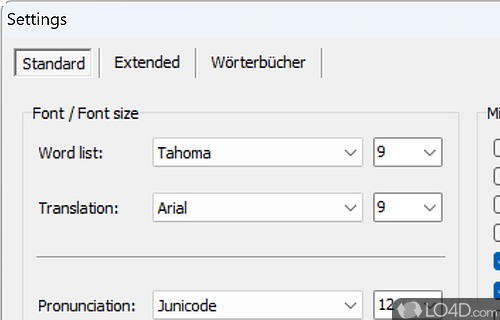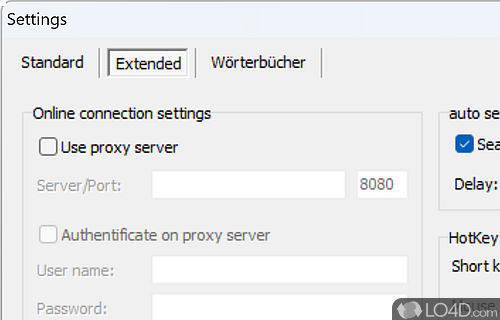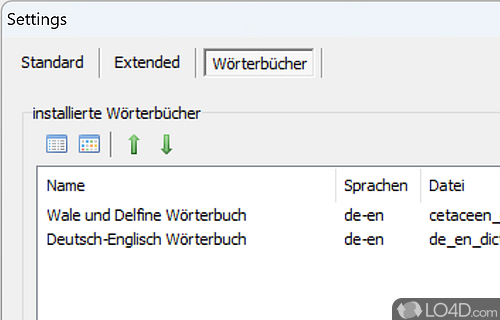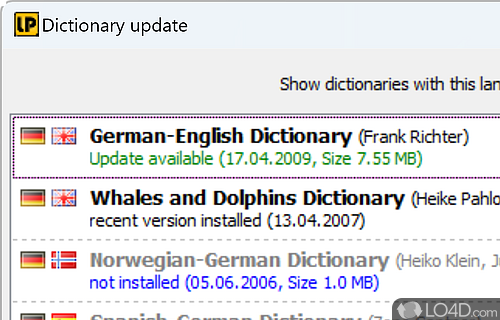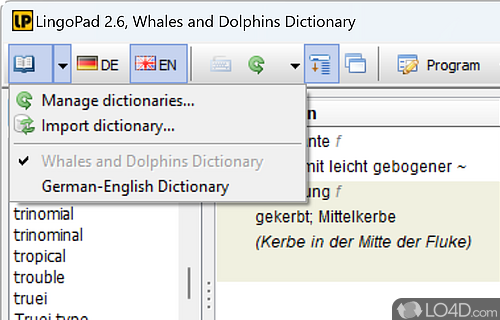A free, offline dictionary with support for German, English, French and other languages.
LingoPad is a small, but very useful offline dictionary which comes pre-installed with support for German-English and English-German dictionaries. Not only that, but you may also access other, less comprehensive dictionaries from the web site including French, Italian, Spanish, Japanese, Chinese, Turkish, Norwegian and Arabic.
Unlike other dictionaries, LingoPad may be used in an airplane or on the go since it doesn't rely on a connection to online services like Google Translate.
LingoPad offers an attractive user-interface with a standard left-panel with word lists and the right-panel providing a dictionary with translations and a useful thesaurus.
Since LingoPad is a totally free product, there are really no complaints except for its perhaps more limited capabilities in languages other than German and English. Other languages available are not for English translations, unfortunately.
Features of LingoPad
- Audio Pronunciation: Hear phrases and words spoken correctly in the target language.
- Dictionary: Comprehensive offline dictionary with millions of words and phrases.
- Flashcards: Create personalized flashcards to quickly learn new words and phrases.
- Grammar: Learn the rules of grammar in over 100 languages.
- Microsoft Word Integration: Look up words and phrases from inside Microsoft Word.
- Offline Usage: Access the entire app without an Internet connection.
- Phrasebook: Learn and practice common phrases in over 100 languages.
- Quizzes: Test your knowledge with a range of interactive quizzes.
- Speech Recognition: Listen to words and phrases in the target language and get immediate feedback.
- Text-to-Speech: Convert text into audio with natural sounding voices.
- Verb Conjugation: Automatically conjugate verbs in over 100 languages.
- Verb Finder: Find and conjugate verbs quickly.
- Voice Output: Speak and hear your own words in the target language.
- Writing Assistance: Get help writing sentences in the target language.
Compatibility and License
LingoPad is provided under a freeware license on Windows from language and translation software with no restrictions on usage. Download and installation of this PC software is free and 2.6.0.360 is the latest version last time we checked.
Is LingoPad for Windows 10?
Yes. It can run on a PC with Windows 11 or Windows 10. Previous versions of the OS shouldn't be a problem with Windows 8 and Windows 7 having been tested. It runs on both 32-bit and 64-bit systems with no dedicated 64-bit download provided.
Filed under:
- LingoPad Download
- Free Language and Translation Software
- LingoPad 2.6
- Translation Software
- Software for Windows 10